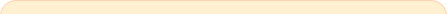 |
|
We load up on oat bran in the morning so we'll live forever. Then we spend the rest of the day living like there's no tomorrow.
-Lee Iacocca
|
 |
From "A Healthy Tomorrow":
More of us are using computers at work and home than ever before. Not surprisingly, we're also suffering from more back, neck, arm, wrist, and hand problems. Here's how you can protect yourself.
1. Pay attention to posture. Sit straight, back against the chair, and feet flat on the floor. If your chair doesn't support your lower back, use a special support pillow or even a rolled-up towel. Keep your shoulders and neck relaxed. Craning your neck stresses the vertebrae and can cause headaches.
2. Do a height check. Studies show that the lower the computer screen, the more a user tenses neck and shoulder muscles. Adjust the monitor so that the upper half of the screen is in your normal line of vision. At the keyboard, wrists should rest in a neutral position, not bent upward or downward. Wrist rests can help.
3. Warm up for work. Start with these exercises before you type:
4. Keep it light. Typists who bang away at the keys are at increased risk for hand and wrist injuries.
5. Alternate tasks. Do something else for a while--make or return telephone calls, fix a snack, or sort your mail.
6. Give it a rest. Take short breaks every hour or so to let your muscles relax. Gently exercise arms, wrists, neck, and shoulders.

