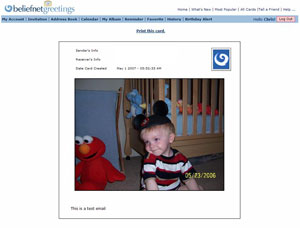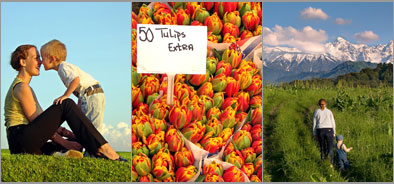
Remember when your mother told you the best present you ever gave her was the one you made yourself? Make Mother's Day special this year by sending her a card only you could create.
Visit BeliefnetGreetings.com to use our new interactive feature and upload your favorite photos of you, your mother, your kids, or any of the other things you know she loves. Then turn those photos into personalized eCards and send them to Mom and to Beliefnet editors at beliefnetecards@gmail.com.
After Mother's Day, Beliefnet will gather all the best images from the eCards submitted and feature them on our website. We'll ask our readers to vote for their favorite eCard image. The sender of the most popular eCard will be rewarded with a digital camera. Click here for detailed instructions on how to upload images.
DEADLINE FOR THE CONTEST: Monday, May 14. (But don't forget - deadline for getting that card to Mom, is Sunday, May 13)
Requirements:
- Maximum submission of 3 images per person
- Please include your name, your city/state of residency, and a telephone number so we can notify you if you win.
To make your own eCard, first go to BeliefnetGreetings.com and then follow the steps below:
Step 1:

To send a card featuring your very own picture you first need to login to your account (or create a new account if you are a first time visitor).
Once you are logged into your account then click on the “My Album" link in the navigation bar on the Beliefnet Greetings homepage.

Step 2:

When you have clicked on the "My Album" link you will be taken to this page. On this page you have a number of options for uploading your own files.
Click on the "Upload Images" link to add your own photo.
Or
Click on the "View My Gallery" link to select a photo that you have uploaded previously.

Step 3:

You can upload a variety of file types : .jpg , .gif, .png, .swf
Use the "Browse" button to locate the file on your hard drive or camera. Then click the "Submit" button to upload the file into your personal gallery.
Your photos will only be accessable to you and stored in your own personal gallery for future use.

Step 4:

When you select the "View My Gallery," link you can look at all the photos and images you have uploaded.
Simply click on the Image that you want to use.
The card editing page will open.
Simply follow instructions to choose the recipient and add a personal message.

Step 5:
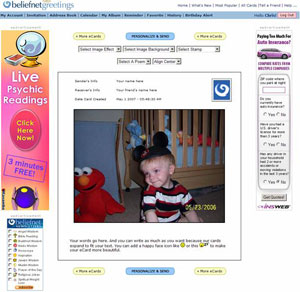
Once you have made your changes and chosen the recipient - simply click the "Send" link and your card will be on its way!!
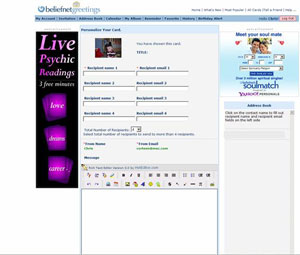

Step 6:

The recipient will then be able to view the card you send by clicking on the link in the email that we send to her.
You can also see the card yourself by going to your card history and selecting the card.